Experimental Electronic Portfolios
by
James P. Riser
Back in 1993 when I was developing my An Introduction to
Image Processing CD-ROM, I began experimenting with using
electronic portfolios to keep a record of my students and their
progress. The software "front end" is a specially made
HyperCard stack designed and programmed by me. HyperCard is very
well suited to this particular task. The program is usable anywhere
Macintosh computers are available with no additional expenses.
In these electronic portfolios I am able to include images, QuickTime
movies, sounds, text, and even open external applications to view
student work with the creator software. Below are shown several
images from an example electronic portfolio as used in my classes.
These samples are reduced in size for faster downloading and have
lost much detail.
Note: If there is sufficient interest, this basic software
may be made available for use at other interested schools. When
I retired, there was no interest in continuing this electronic
portfolio project.

At the right is shown a "blank portfolio" start up
card. There are places for students to enter their name, matriculation
number, birth date, voice sample, and picture.
Below is an example of what this electronic card might
look like when completed. Student images are either scanned or
digitized using a digital camera or video camera/digitizer. Voice
samples are recorded directly on the computer using the HyperCard
sound capabilities.
 Within this portfolio are blank electronic cards for
students to use as desired. Additional cards may be easily created
at anytime by the students as needed by clicking on a button on
the last card in the portfolio.
Within this portfolio are blank electronic cards for
students to use as desired. Additional cards may be easily created
at anytime by the students as needed by clicking on a button on
the last card in the portfolio.
 There may be cards showing school activities in which
the student participated.
There may be cards showing school activities in which
the student participated.
 Home life may also be documented.
Home life may also be documented.
 As the electronic portfolio grows, a clickable navigator
palette automatically updates itself to speed up navigation within
the stack. An example of this navigator palette is shown below.
As the electronic portfolio grows, a clickable navigator
palette automatically updates itself to speed up navigation within
the stack. An example of this navigator palette is shown below.
 The biggest problem confronting schools wishing to
utilize electronic portfolios is storage space. I am currently
using Zip drives. At the end of a student's stay at my school,
it would be possible to permanently store student portfolios onto
CD-ROM if desired.
The biggest problem confronting schools wishing to
utilize electronic portfolios is storage space. I am currently
using Zip drives. At the end of a student's stay at my school,
it would be possible to permanently store student portfolios onto
CD-ROM if desired.
Implementation of the Experimental Electronic Portfolios
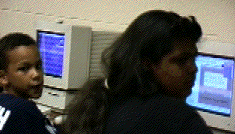
Creating the original electronic portfolios is a rather
daunting task. In order to simplify the task, I have trained my
eighth grade students in the process of creating the portfolios.
 The eigth graders first of all make their
own portfolios to become fully acquainted with the process. These
eighth graders then make the portfolios for the young elementary
students. This logistics plan will handle the setup problems for
us.
The eigth graders first of all make their
own portfolios to become fully acquainted with the process. These
eighth graders then make the portfolios for the young elementary
students. This logistics plan will handle the setup problems for
us.
 The goal is to start using electronic
portfolios with our K-2nd graders.
The goal is to start using electronic
portfolios with our K-2nd graders.
 The portfolios that we create this year can travel
with our students all the way through eighth grade.
The portfolios that we create this year can travel
with our students all the way through eighth grade.
 The images on this page illustrate
my older students working as cross-age helpers for our younger
students.
The images on this page illustrate
my older students working as cross-age helpers for our younger
students.
 Completed portfolios are then stored on a master optical
cartridge and working copies are stored on the Zip drive cartridges.
Completed portfolios are then stored on a master optical
cartridge and working copies are stored on the Zip drive cartridges.

 The master copy of each electronic portfolio on the
optical drive is updated as needed.
The master copy of each electronic portfolio on the
optical drive is updated as needed.

All of that cool info is now lost - due to a lack of
interest by school administration.